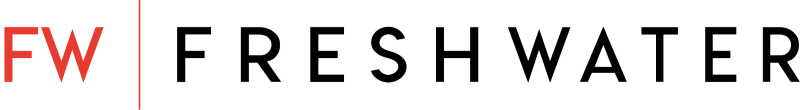The good, the bad and the ugly: the fundamentals of good website UX
What is user experience (UX)?
User experience describes the way we – as consumers and citizens – interact with products, services or brands. In this context, we’re talking about online user experience. Sometimes known as UX, user science or UI, it refers to the digital journey and experience you’re offering to the people you’re trying to engage, and interact with online.
Get it right, and success – in the form of online conversions, sales or positive brand sentiment – will follow. Get it wrong, and risk people losing patience and looking to competitors to deliver the information or help that they need.
There is no one size fits all approach to UX: it has to be designed with your target users in mind, and be focused on supporting your organisation’s end goals.
Read on to learn more about how to embed UX into your digital strategy.
What is good UX vs. bad UX?
Good: Monzo
Monzo was recently voted the most recommended brand by the British public. Along with providing highly-rated customer service, Monzo is applauded for its easy-to-use banking app that allows users to easily manage their money on the go. Monzo was among the first of a new-wave of banking providers to offer intuitive reports on users’ spending, including: sending instant updates when the debit card was used; allowing simple budgeting with overspending notifications and instant card freeze functionality if the card was lost.
Why we love Monzo’s UX: the app uses clear iconography to help the user to navigate to their intended destination. News feed-style updates allow people to easily track their activity.
Bad: https://thebiguglywebsite.com/
This website was created to show website and UX designers what not to do when designing a website. Juxtaposing fluorescent colour schemes, overlapping visuals and illegible copy, the site provides a headache of design and user experience offences. A handful of the links direct the user to 404 pages or irrelevant content. The site shows us that it’s not only aesthetics that are important, but that keeping your site’s content and links relevant and up-to-date is also key to a good user experience journey.
Good: Google.com
Google has stood the test of time by keeping things simple. Simply type in your search term and you get your results. Occasionally Google implements a ‘Google doodle’ to celebrate certain individual’s or moments in history, but aside from this there aren’t any changes to the service’s design.
Why we love Google’s UX: Users aren’t served with adverts for Google products or services – they’re given the information asked for and then the session ends. The search engine giant also offers excellent responsive journeys across different device types and by introducing voice search and its ‘Google Home’ service, provides services beyond traditional ‘typed out’ keyword search.
Bad: Netflix
In 2015, Netflix unveiled its ‘autoplay’ feature: fast forward to 2019 and users are still unhappy with the change. The autoplay function kicks in within about three seconds of a user hovering over, or pausing on, a show – in addition to being disorientating for the user (who is simultaneously trying to scroll, navigate, read and now watch and listen too), it also risks inappropriate content being played – for example, in front of younger audiences. Users expressed their frustration on social media using the hashtag #deathtoautoplay and prompting a series of YouTube videos and articles instructing Netflix users how to disable the feature on their devices.
How to implement good user experience
Following that whistle-stop tour of some good, and bad, UX we hope you’re ready to start thinking about how to apply UX best practice to your own site. But how should you go about delivering a good user experience? Read on for more tips.
Set some objectives
To start, you should think about setting some overall objectives for your website – what is it designed to do? How can it be the most effective tool to support your business or organisation?
Perhaps you’re an e-commerce brand with a monthly sales target. Perhaps you’re a business trying to drive awareness of your product/service and drum up enquiries. Perhaps you’re a public body who needs to educate the public about key issues. Setting some clear objectives for your site lays the best foundation for the four key milestones and website user experience best practices described below.
Behaviour
It is paramount that as much information about the target demographic is captured so the UX is as tailored and relevant as possible. Our digital marketing specialists work with clients to deep dive into their target market, taking advantage of advanced analytics data, survey results, focus groups and heat-mapping to understand how users are currently interacting with their websites.
Are bounce rates particularly high on certain pages? Do we lose users after a certain point on the screen? Do users behave differently on mobile compared to desktop, or tablet?
We identify the trends in user behavior to start developing a deeper understanding of how to adjust and optimise the UX strategy.
Strategy
Using insight from the behavioural analysis phase, we begin to plot a range of typical user journeys for the website in question using some fundamental questions:
- Who is our target demographic?
- What is the user’s goal in visiting the site?
- What is our goal for the user?
- How do we want the user to feel during the process?
- Is the process clear and easy to use?
- Are the expectations clear? If a user clicks on a button, is the expected result appearing?
Once these elements have been agreed, an implementation plan will be created. Our team of designers and developers then work together to create a set of prototypes.
Usability
Prototypes are created to see the proposed user journeys in a visual and semi-functioning state. Here, the project team will test the user experience and will approve or make amendments if necessary.
The first round of visual designs are then created in line with the prototype feedback. Some in the digital industry argue that the visual design element of the process is the most difficult, as there must be a healthy balance of aesthetics and defined usability. Our team works hard to help clients to strike the right balance.
Validation and Implementation
Once the revised user journeys have been tested and approved, we’re ready to implement them on the live site. Of course, as with any digital strategy – the work is never ‘done’ and we constantly review and reiterate our work to drive optimum results.
The user experience and its subsequent journeys must be built around data and analysis, but also allow for the nuances of changing human behaviour. Viewing user experience as an ongoing project is key to ensuring long term success in an ever-competitive digital landscape.
Ready to learn more about how Freshwater can support your website strategy? Get in touch with your brief today by emailing hello@freshwater.co.uk.
To learn more about our digital services please visit our digital marketing and web development pages.