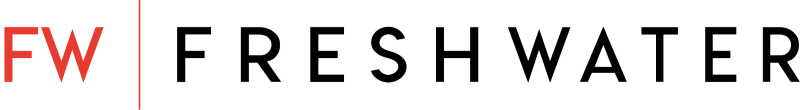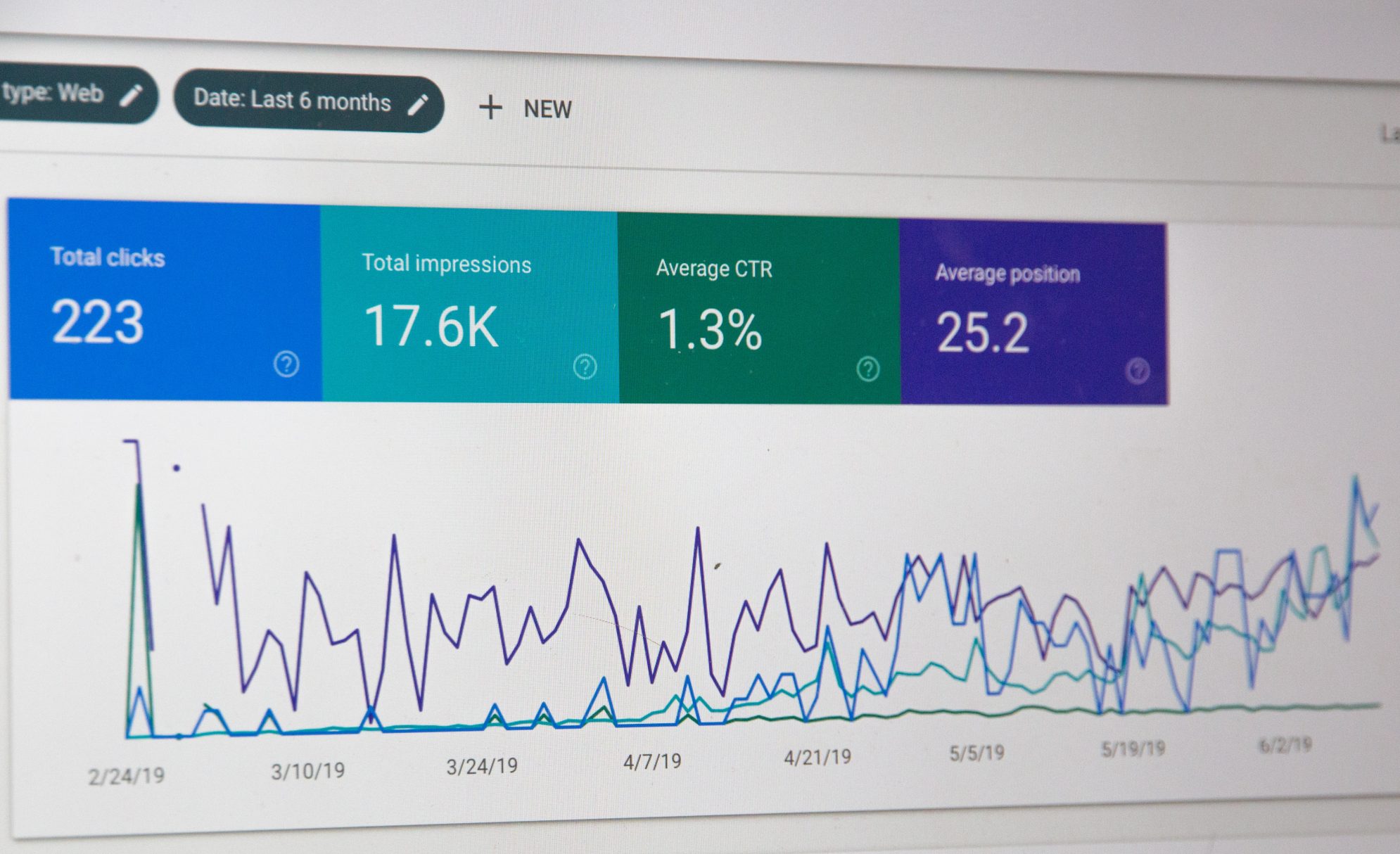
The Event-Based Revolution: How GA4 Will Change Website Analytics
With Google’s Universal Analytics (UA) becoming defunct on 01 July, marketers all over the world have been scrambling to implement their new version of analytics – Google Analytics 4 (GA4). Our digital team has compiled an overview of GA4 explaining how it will impact marketers and users.
What is Google Analytics?
Google’s Universal Analytics is a powerful tool first rolled out publicly in 2013, allowing businesses and website owners to track and analyse their website’s performance. It quickly became the global standard for website analytics and has undergone several updates and changes over the years.
What are the key differences between Universal Analytics and GA4?
The fundamental difference between UA and GA4 is how Google measures and records data. UA is a cookie and hit-type-based data model. This means every time a user visits your website, UA creates a cookie with a unique client ID and uses that to record everything from a purchase to a unique hit. This allowed Google Analytics to accurately track a wide range of metrics about how the user interacts with your site, such as session duration, pages visited and conversions completed. Due to the almost instantaneous nature of this cookie and hit-type-based system, the data could be compiled accurately in real-time on Google Analytics, allowing website owners to track their website usage.
GA4, on the other hand, is an event-based data model. This means Google collects data on ‘events’ that happen on the website such as page views, scrolls and button clicks. Some events such as ‘sessions start’, ‘page views’ and ‘scrolls’ are recorded automatically by Google. However, more complicated events, such as adding products to baskets or using search functions, require site owners to set them up and track them using Tag Manager to feed data to Google Analytics.
An advantage of GA4 is that it has the capacity for data modelling. With awareness of internet privacy increasing, it’s likely that more internet users will decline even ‘essential’ first-party cookies, meaning their interactions with websites or apps will not be tracked in analytics. To combat these potential gaps in analytics data, Google can use machine learning to model the behaviour of users who do not consent to cookie-based tracking.
Metric changes between UA and GA4
One big difference between UA and GA4 is the difference in metrics. For example, average session duration has made way for ‘average engagement time per session’, while ‘engaged sessions’ have been introduced as a primary reporting metric. These are not radical changes, but their subtle differences in calculations and terminology have forced changes to many long-standing GA reports.
Impact on reporting
Reporting in GA4 requires more configuration and set-up time, as there are less ‘out of the box’ reports than there were in UA. Analysing data in G4 usually requires the creation of custom reports and explorations, as well as integrating with other Google tools like Looker Studio.
We have also found reporting to be slower. According to Google, it can take more than 24 hours for some aspects of reporting to be collected and processed. Some users are even experiencing issues where conversion events are not counted and attributed for up to a week. This can be highly disadvantageous when implementing new features on sites and monitoring for stability and performance. It also presents issues when reporting regularly and delivering time-sensitive reporting to clients.
Cross-domain / app tracking
One major advantage of GA4 is that you can track your website and app in one analytics property. It’s also easier than ever to set up. This allows you to easily map the user journey across your different owned platforms. GA4 is especially beneficial for e-commerce and subscription services with customer logins, as the unique IDs assigned to users also enables detailed tracking of the journey across multiple devices.
Although GA4 is a steep learning curve, it is a futureproof system thanks to the machine learning capabilities and ability to track user journeys across multiple sites and apps. If you need any support with your GA4 set up, please get in touch with our digital team via our contact form.